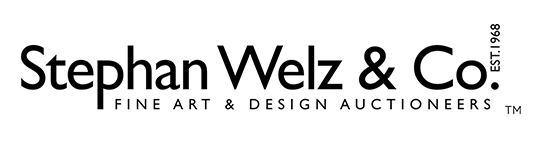Do you miss your childhood games console? The one you spent hours upon hours playing Sonic the Hedgehog or Super Mario Brothers on? Those were the days! Fast forward a couple of decades and it seems like everything is moving to HDMI’s, smart TVs and 4K. But what about our retro gaming consoles? How can we connect them to modern TVs and enjoy our favourite classics? In this blog post, we will explore four different ways to connect retro games consoles to modern TVs.
While gaming technology has come on leaps and bounds in the last few decades with realistic graphics and sounds, there's just something special about the classics. So, sit back, relax, and let's take a trip down memory lane!
Most retro game consoles connect to the TV via a scart or RCA connection. Before the days of HDMI, these were standard connections on television sets. Nowadays, however, you're unlikely to find a Scart connection on a smart TV or even many regular TVs. So, what can you do?
1) Computer Monitors
If your TV does not have the required connection ports, it's possible that your computer monitor may have. Take a look at the inputs on the back of your monitor to see if the console can hook up. If it does, bonus, plug the console in and test it out. This method may not always work, but it won't cause any harm trying.
2) Buy an Adapter
If your TV doesn't have the correct input ports and your monitor doesn't either, then you could look at buying an adapter. These can be found online or in technology stores. Simply Google 'RCA to HDMI adapter', 'AV to HDMI adapter', 'Scart to HDMI adapter’ or something similar and a whole host of options will come up.
The adapters can be picked up relatively cheaply. A quick Google found one for just £1.75 on eBay. Of course, the picture and sound quality may not be as good as an adapter costing more money. Once you have your adapter, follow the instructions to connect it to both your TV and games console. It's really that simple!
3) Find a Middleman
It may be possible to find a suitable connection on the back of another device such as an old DVD player. This way, you can connect the games console to the DVD player's inputs and use it as a middleman.
DVD players themselves can be picked up relatively cheaply from auctions, car boot sales or online marketplaces. In some instances, they may even be free. All it takes is a little time and effort to source one if you don't have one lying around.
4) Buy an Old CRT
If you're looking for a more authentic experience, you could just take the plunge and grab an old CRT TV. There can often be picked up for very little or even free as people clear out houses or upgrade their set.
These old TV sets will give you the full retro gaming experience. Just make sure you get one with the right input ports for your console.
Once connected, by whatever method you choose, you'll be able to begin playing the games of days gone by. Remember that old consoles can be a little more temperamental than their modern-day counterparts. If you're having trouble accessing the game, try some of the troubleshooting steps below.
- Ensure the TV is on the correct channel to play the game.
- If you're using an old cartridge console, try blowing the cartridge to ensure dust is removed.
- Check the connections - Is everything properly plugged in?
- Adjust screen resolution - Retro games were optimised for the standard TV size of the era, so you may need to adjust your modern TV for the best experience.
- Examine the console. Check the power lights are on and listen for the sounds it should be making.
If this has inspired you to relive your youth, then you can find some fantastic deals on retro gaming on easyliveAuction. Here are some of our top suggestions.






We hope this article has given you some ideas on how to connect your retro games consoles to your modern TV. Happy gaming!
Accredited to: Della Bentham - https://www.easyliveauction.com/blog/4c9cdbd8c45cb84461badf0c7989cc20/how-to-connect-retro-games-consoles-to-modern-tvs-for-your-n/